Polska wersja – szukaj niżej angielskiej wersji
English version
If you receive Windows Update error 80240016 while trying to install updates, it typically means that another installation is in progress. Wait until the installation is finished, and then try installing updates again. If you're not sure which programs or devices are being installed or updated, check the notification area on your computer for progress information, or check your desktop or taskbar to see if an installation wizard is running. If the problem is still occurring, try using the Windows Update Troubleshooter.
If that didn't work, try the following steps.
To stop and restart a system program
-
Close any open Windows Update or Microsoft Update windows.
-
Click the Start button
 , and then type Command Prompt.
, and then type Command Prompt. -
In the list of results, right-click Command Prompt, and then click Run as Administrator.
 If you're prompted for an administrator password or confirmation, type the password or provide confirmation.
If you're prompted for an administrator password or confirmation, type the password or provide confirmation. -
In the Command prompt window, type the following commands. Press the Enter key after each command:
net stop wuauserv
net start wuauserv
-
To close the Command prompt window, type Exit, and then press Enter.
-
Run Windows Update again.
source: Microsoft
Polska wersja
Jeśli podczas instalacji otrzymałeś w Event logu błąd z numerem 80240016 ( Hotfix for Windows (KB947821)" could not be installed because of error 2149842966 )
 |
Oznacza to iż instalacja innego elementu systemu Windows jest jednocześnie instalowana w tle. Możesz poczekać aż instalacja się zakończy i ponowić próbę. Jeśli nie wiesz co w tej chwili się instaluje sprawdź strefę w okolicy zegarka systemowego i ewentualnych powiadomień jakie się tam pojawiają. Jeśli problem występuje długotrwało możesz zastosować narzędzie do rozwiązywania tego typu problemów Microsoftu Windows Update Troubleshooter.
Jeśli to nie pomoże wykonaj poniższe kroki:
Aby zatrzymać i ponownie uruchomić program systemowy
-
Zamknij wszystkie otwarte znane ci instalacje Windows Update lub Microsoft Windows Update.
-
Kliknij przycisk Start
 , A następnie wpisz polecenie Wiersz polecenia.
, A następnie wpisz polecenie Wiersz polecenia. -
Na liście Menu Start kliknij prawym przyciskiem myszy polecenie Wiersz polecenia, a następnie kliknij polecenie Uruchom jako administrator.
 Jeśli zostanie wyświetlony monit o hasło administratora lub potwierdzenie, wpisz hasło lub potwierdź.
Jeśli zostanie wyświetlony monit o hasło administratora lub potwierdzenie, wpisz hasło lub potwierdź. -
W oknie wiersza polecenia wpisz następujące polecenia. Naciśnij klawisz Enter po każdym poleceniu:
net stop wuauserv
net start wuauserv
-
Aby zamknąć okno wiersza polecenia wpisz exit, a następnie naciśnij klawisz Enter.
lub zrestartuj serwis poprzez konsolke wpisując w polu Uruchom: services.msc znajdując serwis o nazwie Windows Update
następnie uruchom Windows Update ponownie.
 | 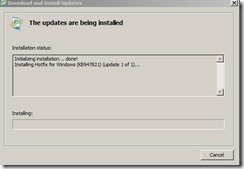 | 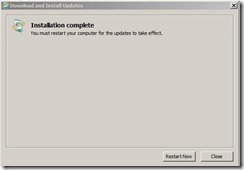 |
Instalacja powinna zostać zakończona z powodzeniem.
zródło: Microsoft + własne doświadczenia



1 komentarz:
:)
Prześlij komentarz